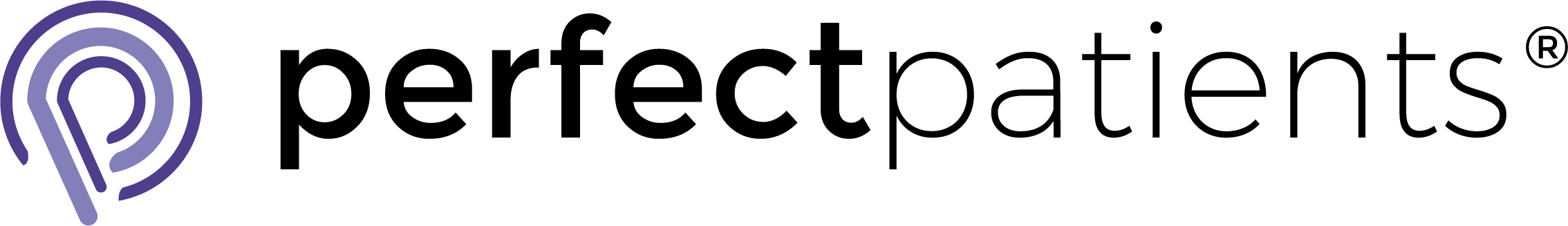Perfect Patients Roadmap
This roadmap highlights the features and improvements we have planned for Perfect Patients. We are committed to making constant improvements to our platform based on our vision and feedback received from you. Don’t hesitate to contact us with your ideas!
Upcoming Projects:
Here’s what’s on our radar…
- Mobile Improvements (New Feature) – New mobile utility bar feature for quick click to call, book appointment, practice location map.
- Next Available Appointment (New Feature) – A popup where patients can easily book next available appointment time. New dashboard options so your team can easily set your available appointment times.
- Customize Welcome/Birthday Email Templates (New Feature) – Ability to customize the default content in your welcome email and birthday greeting.
- Dashboard Widgets – Improved dashboard widgets for quick access to your most used features.
- And more “behind the scenes” upgrades to make your site even faster…
Completed Projects and Improvements (most recent):
We improving your service!
- Scheduling an Email (and Save an Email as a Draft) – New feature to schedule personalized emails to send on a particular day and timeframe, plus the option to now save an email as a draft and resume editing it later.
- New Patient Survey – Massive improvements to the new patient survey. Improved look and feel of survey, email, dashboard widget and an all new dashboard where all patient comment submissions can be reviewed in your timeline.
- New Patient Tracker – New “Website Stats” tab for quick view of stats for the last 90 days. (Top referral sites, total website visitors, total pages viewed, average visit duration).
- Blog Improvements – We’ve improved your Blog layout and added a more prominent “subscribe” feature. Learn more.
- New Font Sizes on Email Editor – You can now change your text font size when creating a personalized email using the new font sizes drop down menu. The text size options range from 8px to 36px.
- Tagging (New Feature) – You can now tag your subscribers, manage your tags and send targeted emails to specific tag groups. Learn more. (A big thank you to all of our Tagging beta testers!)
- Subscribers Improvements – A major update to Subscribers has been made to give you more flexibility and options when adding subscribers to your Dashboard!
- When adding new patients as subscribers to your dashboard, you can now select your desired email preferences. You now have the option to send/not send the survey, or send no email at all.
- Current or returning patients can now be added to your subscriber list individually.
- Prospective patients, who have given you permission to contact them, can now be added individually
- You can now preview an example of the email the patient will receive while adding them as a subscriber.
- We realize you aren’t always able to add a new patient the same day, so we added the “Date of First Visit” field, so you can now select the correct first visit date when adding new patients as a subscriber.
(Thanks for all of your suggestions!)
- New Patient Survey Update – We’ve made it even easier for your delighted patients to leave you reviews online! Our latest update to the New Patient Survey allows patients to easily copy the positive comment they left in the survey to share on the review site of their choice. This is what they’ll see.
- New Patient Tracker – General user interface design improvements. Improved website conversion rate dial, simplified layout, new tabs for easy access to “New Patient Conversions” and “Most Popular Pages.”
- Mobile Improvements – We’ve made a ton of mobile improvements so our clients sites look better on the variety of new devices that have come out over the last couple years… more exciting improvements to come!
- New Patient Survey – The New Patient Surveys now integrates with Facebook! When new patients take the survey and leave positive feedback, they have an option to review your practice on Yelp, Google, other review sites, and now – Facebook. Just let us know if you’d like us to enable this Facebook option on your survey. Learn more.
- New Live Chat Support Feature – When you login to your dashboard between the hours of 9:30am – 4:30pm EST/AET, you’ll now be able to chat with our support team live! When you have a question or need some help, we’ll be right there to help walk you through it. Look for the “We’re Online” popup and chat with us!
- Self-help Support – If you’re a do-it-yourselfer you’ll enjoy our new client support center. Get tips for updating your website, making account changes and accessing dozens of simple “how-tos.”
Tell us what we can do better! Share your feedback.