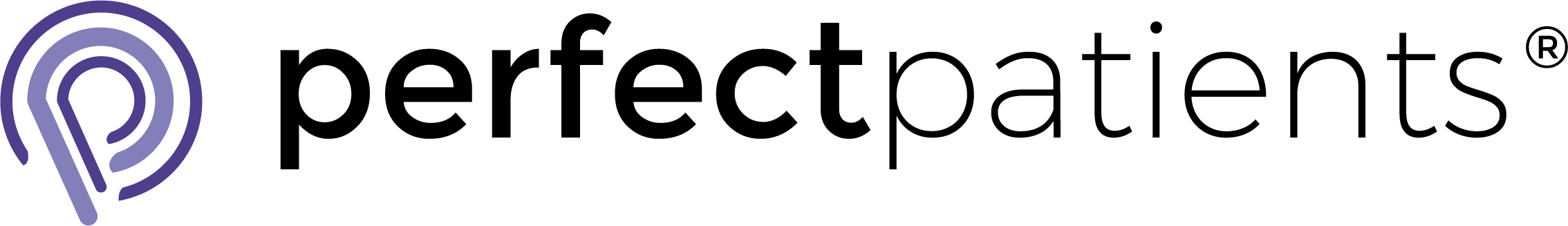Setting Up Rackspace Email Clients & Mobile Devices
Below is a list of email clients and mobile devices for you to choose from to help you
set up your Rackspace email account.
*NEW* – Rackspace has come out with a self service automated set-up. Have your client follow this link for automated set-up: https://help.emailsrvr.com/
Rackspace Email Clients: Get your email client set up with Rackspace Email.
Outlook 2013
Outlook 2011
Outlook 2010
Outlook 2007
Mac Mail
Entourage
Rackspace Email Mobile Devices: IMAP Configuration:
Get your Rackspace Email account setup with your mobile device using an IMAP configuration.
iPhone, iPad, ipod (Incoming Port 993, Outgoing Port 465)
Blackberry
Android
Below is a list of optional server settings for you to choose from when setting up your
email client. To use a secure connection, be sure to use the settings marked with “SSL.” To
learn more about the differences between IMAP & POP, please see the following article: IMAP Vs. POP.
Incoming Server Type |
Server Name |
Port Number |
| POP3 | POP.EMAILSRVR.COM | 110 |
| IMAP | IMAP.EMAILSRVR.COM | 143 |
| POP3 W/ SSL | SECURE.EMAILSRVR.COM | 995 |
| IMAP W/ SSL | SECURE.EMAILSRVR.COM | 993 |
| SMTP | SMTP.EMAILSRVR.COM | 25, 587, 8025, 2525 |
| SMTP W/ SSL | SECURE.EMAILSRVR.COM | 465 |
Frequently Asked Questions By Clients
Q: How Do I Set Up My Email On My Desktop, Laptop, Tablet, Phone or Other Smart DeviceA: Open this link on the device you need to set up on and you will be walked through the set up: https://help.emailsrvr.com/. For written instructions this link has the setup instructions for the most popular email clients refer to the above.
A: While logged into Webmail, select the Support menu located in the upper right corner under your name. This area provides a wealth of information on how each feature of the webmail interface works.
A: Here are 5 easy steps to follow to change the password:
1. Select Setting in the upper right corner under your name.
2. Select Change Password
3. Enter the Current Password – greatidea
4. Enter the New Password of your choice
5. Re-enter the New Password to confirm
6. Click Save
A: Contact your Account Manager to reset
A: We do not offer Exchange Server hosting.